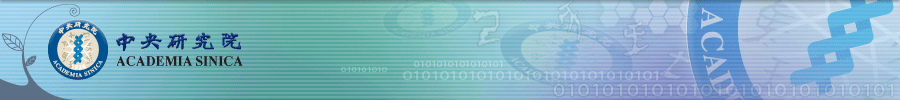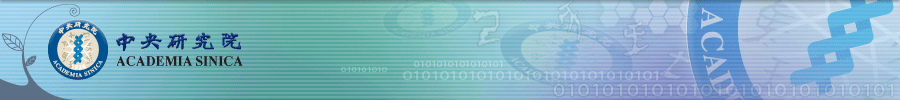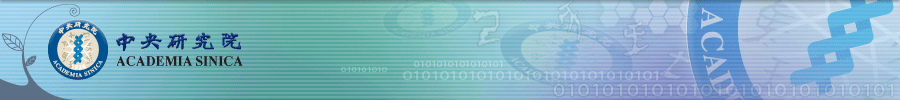
Information about submitting requests to the DR_bind server
The DR_bind DNA-binding residue prediction server
The DR_bind DNA-binding residue prediction webserver automatically predicts DNA-binding residues given the respective protein structure based on (i) electrostatics, (ii) evolution, and (iii) geometry. It predicts DNA-binding residues by detecting a cluster of conserved, solvent-accessible residues that are electrostatically stabilized upon mutation to Asp−/Glu−. The server requires as input i) the 3D coordinates of a protein chain in PDB format and ii) the evolutionary data of that chain from ConSurf. Description and details of the method.
Option A
For cases where the PDB file is modified from the original one or is not available in the PDB archive, the user can upload the target protein structure in PDB format and corresponding conservation data in ConSurf format. To help prepare the ConSurf data we have a guide to submit ConSurf requests. When using this option, make sure that the chain column (position 22) in the PDB file has the same entry (e.g. A) as the chain label for the 3LATOM column in the ConSurf file (e.g. GLY139:A). The default is for the DR_bind server to automatically retrieve the ConSurf data. If ConSurf data is unavailable for the target protein, the prediction will continue and flag this in the Results page with the message "No ConSurf (evolutionary) data was available for this protein chain". Note that if the user does not upload a ConSurf file and also unticks the checkbox requesting automatic generation of Consurf data, the server will make a prediction using just the 3D structure.
Option B
The user enters a PDB ID and chain letter and the server will automatically download the precalculated ConSurf data from a local copy of the ConSurf-DB database and make the prediction. If the data is not available in the ConSurf-DB then DR_bind will submit a request to the ConSurf server for the data and add it to our local ConSurf-DB copy. If homologous sequences for your target protein are lacking or absent, the ConSurf data cannot be generated; in this case, the DR-bind server will continue to make the prediction without the evolutionary data and flag this in the Results page with the message "No ConSurf (evolutionary) data was available for this protein chain". If the PDB file has missing atoms, you may use the submission form to generate a 'cleaned' PDB file and the ConSurf data, check the files and make fixes, in particular for missing backbone atoms, and resubmit via Option A. A simple tool to check pdb files for missing backbone atoms can be downloaded from our website.
Missing evolutionary data from ConSurf
If ConSurf cannot provide evolutionary data for your protein, DR_bind can still predict DNA-binding residues. For Option A, you can upload a PDB file without the corresponding ConSurf file and DR_bind can attempt to automatically generate the ConSurf data; if no ConSurf data can be generated, the prediciton will continue and you will be informed that "No ConSurf (evolutionary) data was available for this protein chain" in the Results pages. For Option B, DR_bind will continue to make a prediction automatically if no ConSurf data can be generated and will inform you of this on the Results page. If you know apriori that ConSurf data is unavailable for your target protein, you can uncheck the box 'Automatically generate evolutionary data' for Option A or 'Use evolutionary data' for Option B during the submission process.
Hardware and time taken for a prediction
The server runs on an Apple Mac Mini i7 server and the time taken to produce a prediction depends on the number of residues in the PDB chain. A prediction usually takes ~5mins for 50 residues, ~1.5 hours for 200 residues, ~4.5 hours for 350 residues and ~10 hours for 450 residues. The Torque batch processing software is used to queue jobs for running with 8 jobs being processed at one time. The current state of the queue is available for submitted jobs.
Submisson
When you click on the Submit To Prediction Server button it may take up to 10 seconds for our server to check your input data before it takes you to Results page that can be bookmarked. When the prediction is finished, you should also receive an email if you have provided an address. For sucessful predictions we will keep the results on the server for 2 months before they are removed. If there is a problem with the input, then the server gives an error message as to what the issue may be and a link to a worked example for finding a solution to the problem. If you would like to submit multiple predictions, please use our multiple submission form.
NMR structures
In the case of NMR structures where there are multiple models for each chain and hence multiple chains with the same letter the server will take only the first chain found with the identifier that was given. If there is a particular model that you want to use then you can prepare a PDB file with just that and the respective ConSurf file and submit to the server using Option A.
Results
The Results page will display a list of the interface residues and a 3D representation of the molecule using Jmol with the DNA-binding residues in red. It has a number of files that can be downloaded: the original PDB file, the cleaned PDB file, a text file listing the predicted DNA-binding residues and also a PyMol pml file so that you can view the results.
JMol and browser plugins
The Results page uses JMol to visualize results, JMol relies on the Java Virtual machine so Java 1.4 or higher must be installed on your computer. When the Results page is loaded the JMol applet is automatically started, although your browser may ask if you want to allow it to run. If Java is not already installed on your computer, you should be prompted to download and install it; if not, Java can be obtained from the Java site. More help on JMol can be found from the JMol site.
Failure
In the event of a failure in the prediction process after the input data has been successfully uploaded, the Results page will be updated with the original and cleaned PDB files plus the ConSurf file along with the logs and error messages from the various processes, which can be downloaded and analyzed. There will also be a link to a worked example for diagnosing the problem and an email address on that page asking you to forward the Results page url to us so we can look into the problem.
Obtaining DR_bind
The DR_bind server is written in Perl and Bash and uses a number of different licensed programs, which we cannot redistribute. However, if a user installs licensed copies of each program, we can provide copies of our scripts for running DR_bind locally.
DR_bind is hosted at The Institute of Biomedical Sciences, Academia Sinica, Taipei 11529, Taiwan.